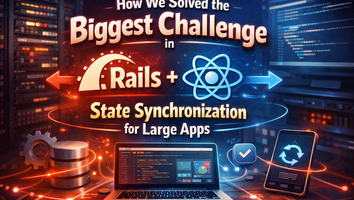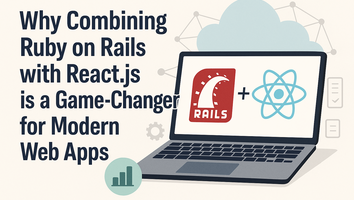In this blog, You'll learn how to set up Visual Studio Code to work with Ruby and Ruby On Rails development solutions. VS Code is the preferred editor, and it's growing in popularity across the developer community.
Solargraph is a Ruby language server with IntelliSense, code completion, and inline documentation.
Features:
- Ruby core suggestions and documentation that are context-aware
- Detection of some variable types and return values from methods (e.g., String.new. returns String instance methods)
- Within the current scope, identify local, class, and instance variables.
- Rename symbols and locate references (experimental as of solargraph gem v0.22.0)
- Gems' assistance
- Near-complete Ruby core and standard library support
- Ruby on Rails partial support
Documentation
Solargraph has a command that allows you to access searchable documentation right from the IDE.
To discover Search Ruby Documentation, press ctrl+shift+r (or ctrl+shift+p and find Search Ruby Documentation).
To search, type a term or a path, such as String or Array#join.
The Ruby core, needed gems, and the current workspace are all documented. When you save the related file, the workspace documentation is automatically updated.
You can also view popup information with links to extra documentation when hovering over variables, constants, and function calls.
What are the benefits of using Solargraph?
If you've used any IDE, you've probably noticed that when you code on it rather than on a plain notepad, features like code completion, type checking, and code navigation make our lives easier. Solargraph follows this path and attempts to give VS Code an IDE-like experience.
Ruby Solargraph
Now we'll get down to business. You'll appreciate Solargraph and its VS Code addon if you're used to VS Code's amazing JavaScript autocompletion.
Solargraph is a Ruby gem that uses Microsoft's solargraph.org to give IntelliSense functionality.
To use Solargraph's features, you must add the following dependency to your Gemfile:
gem 'solargraph', group: :development
If you want to use the RuboCop functionality, you'll also need to install this dependency:
gem 'rubocop', group: :development
Ultimately, you may customize Solargraph to work more intelligently with your Rail codebase.
Gem Lens
When you need to quickly verify the description and the latest version of a gem from your Gemfile, this plugin comes in handy.
Configuration strategy for teams
As a developer, your goal is to optimize the editor's configuration while simultaneously ensuring that this configuration is saved in the project and access to other developers. It's better for everyone working on the same project to use the same editor and setup, even if it's painful at times. So you can concentrate on developing applications rather than configuring ten different linting and formatting editors.
Now, to accomplish this, you can use VS Code's handy capabilities to:
- Suggestions for extensions
- Apply some parameters automatically
We'll be using the VS Code workspace settings to accomplish this.
Missing features
Linting, syntax highlighting, and auto formatting of.*.erb files are currently in a bad state. As a result, They chose the straightforward approach of treating those files as their output format (HTML, CSS). Prettier and its Ruby plugin may be the best alternative in the long run, but it currently does not support.html.erb formatting.
Is Visual Studio Code the best Ruby IDE for you?
If you're new to the Ruby on Rails development service, we recommend RubyMine as your preferred ruby editor at this time. For people with little or no knowledge of the Rails API, the IntelliSense and autocomplete recommendations are invaluable. When you're not sure what methods or properties are accessible, it can be useful. Keep a watch out for improvements, though. The VSCode community continues to make considerable progress, and Microsoft's support is outstanding. Consider the Live Share extension, which was recently launched as an excellent example.
Visual Studio Code, together with our selected core extensions, makes for a terrific experience for people who are comfortable working in Rails or just keeping with Ruby. It's difficult to express how "lightweight" it seems in comparison to a full-fledged Ruby IDE like RubyMine. However, the distinction is palpable and outstanding.
Final Thoughts
Within Visual Studio Code, this addon improves syntax highlighting, language configuration, and snippets for Ruby and ERB projects. It is intended to be used in conjunction with the Ruby extension.
If you are looking to incorporate the extension, then look no further than W3Villa!
W3Villa technology is a leading IT and ruby on rails development company that enables you to incorporate Solargraph on VS Code and configure it in your development environment.