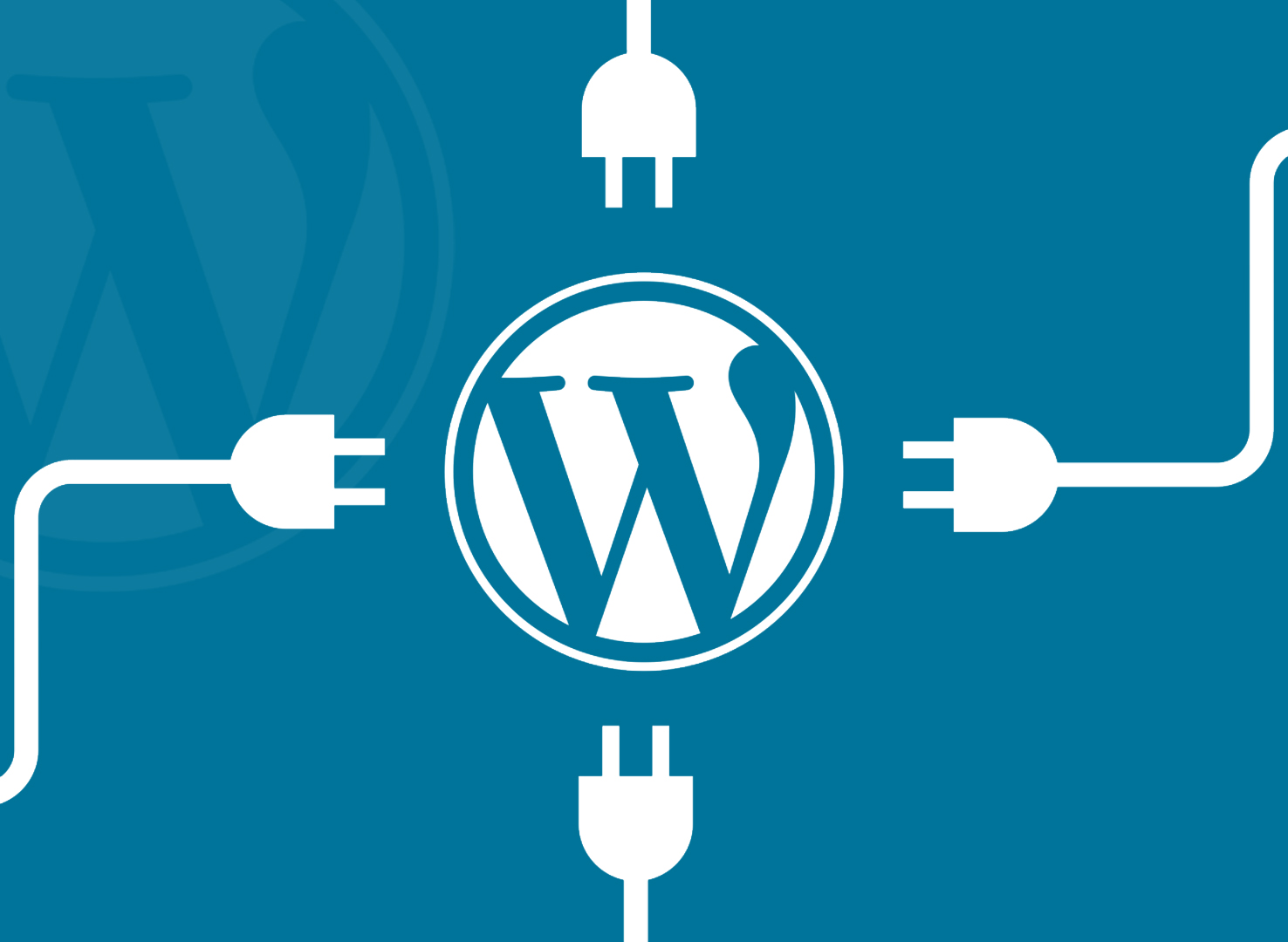With plugins, practically anything is possible; if you want to do it, there's certainly a plugin for it. This applies to anything from eCommerce to SEO, design features to social media, and security to spam protection. If you’re new to using the right plugin for your development process, simply choose the best web development company to offer plugins for your web application.
Importance of Plugins for Your Website
Your website might need additional functionality by using plugins. It can be used to make your complex development simpler for your website by choosing the appropriate plugin. Because of this, WordPress websites can satisfy a variety of user needs. You have the option to use them to look for an integrated system to add a specific capacity to your website.
You may also add unique features to your website by using plugins. Your company can advance if you select the best item from the collection. You may use them with any budget because there are both free and premium WordPress plugins. Whether you need to increase your website's SEO, build an online store, add contact forms, and social media streams, or optimize site speed, plugins provide crucial functions.
Plugins that help you to ease your development process
If you have a website, especially one built on WordPress, these plugins might play a crucial role in your development.
-
Image Gallery Plugin
It has an album gallery that features new hover effects that make it look like a real album since it allows you to display your photographs in a variety of ways. With only a few clicks, it enables you to quickly build stunning album galleries. This plugin also allows you to create video album galleries. Changing the proportions of your images is as simple as switching a gallery from "creative gallery" to "custom grid" and then clicking and dragging from the bottom right-hand corners of the images in your gallery.
Features
- Responsive Album Gallery Design
- Lightbox Gallery
- Video Gallery
- Gallery Widget
- Gallery Customization
- Gallery Animation Effects
- Gallery Hover Effects
- Gallery Column Layout
- Title Bar Settings
- Video Settings
-
Book an Appointment Plugin
This plugin comes with built-in marketing features like forms, live chat, chatbots, and marketing automation that immediately integrates with your CRM.
The user-friendly drag-and-drop form builder integrates with HubSpot to create booking forms simple. Additionally, you can add and improve scheduling tools to your websites, such as an efficient chatbot that can gather crucial data from users and support 24/7 appointment scheduling. Also, you can automatically send an email to confirm or follow up on a booking if a form is filled out or a live chat message is sent.
To implement such a plugin into your site, you can easily use this plugin and if you want to take help from the experts, you can easily reach out to the best web development company to do it for you!
Features:
- Dedicated dashboard
- Approve the bookings that come in and control
- Google Calendar Integration
- Multiple Employee Calendars
- Easy User Interface
- Book nightly, daily, or weekly.
-
Form Builder Plugin
It enables you to create and manage several forms for your website all in one location. It only takes a few minutes to create a completely functional contact form and you don't need to write any PHP, CSS, or HTML code. The apps or web applications can integrate quickly with this form builder. You will have access to a wide variety of forms, tests, and survey templates. The free version of this form builder allows you to construct a large variety of forms.
Features:
- Add fields with one click
- Simple, yet effective, logic-based anti-SPAM system
- Manage form entries in the dashboard
- Drag-and-drop reordering
-
EMI Calculator Plugin
You might impress website visitors and customers with an EMI calculator that quickly computes the monthly payment on their home loan, personal loan, or vehicle loan. The responsive widget adapts to the layout of your website and the screen size of user devices, working well on PCs, tablets, and phones. When you choose a mobile app development company for implementing the plugin, users compute an EMI for an amount entered with a fixed or variable interest rate, either year or month by year. It can be placed on its page, within the main text of your website, or in the sidebar.
Features:
- Easy to install and use.
- Lightweight and user-friendly plugin.
- Customizable design.
Conclusion
When utilizing WordPress to create outstanding websites, plugins are more important for the quick and the easiness development process. Without understanding a single line of code, they help consumers add functionality to their websites more easily.
In search of the top WordPress plugins for your website? you don’t need to find support from anywhere, it is there in the WordPress plugin section and you can easily find all the above plugins for your development.