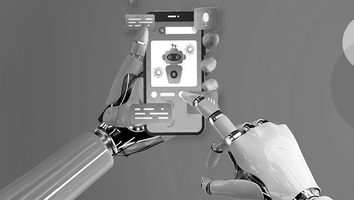Being in existence since 1993, Native mobile application refers to those apps which are developed for a particular form of a mobile device. These applications are typically acquired by the users by downloading them from an online store or market place such as the app stores. Native mobile applications have special features which makes it necessary to decide upon which OS you want to develop your app for. While creating a native mobile application for iOS or Android you need to bring into consideration the differences between the two platforms. The two OS, android and IOS differ at various points such as looks, structure, flow, etc. Therefore to help you decide for the best here we are up with the major differences about how one Framework acts differently in two different OS i.e. IOS and Android.
Different Navigation Patterns →
Switching screen is the most common action in mobile applications therefore it is important to take a note of the native apps designing guidelines when it comes to navigation patterns.
talking about Android devices they have a Universal back button that takes you to the previous screen and works in all applications. On the contrary in iOS, there is no such Universal navigation button in native IOS applications which affects their design. Their internal screens may include a navigation bar with the back button in the top left corner. Also, the navigation bar is replaced by a swiping Gesture in the apps to switch to the previous screen which works in almost all applications.
Talking about the navigation the major difference in the iOS and Android native applications is iOS native apps imply left to right swipe gesture to switch to the previous screen while Android apps use the same gesture to switch tabs.
Button Styles →
As per the material design guidelines, app buttons are of two types i.e. Flat and raised which are used in different situations. Normally the text on the buttons in material design is all caps whereas in some instances we can find the same in native iOS apps too, but in the title case more often.
There is also a third type of button known as floating action button in Android and call to action button in iOS. Search floating action buttons depict a primary action of an application. For instance, the compose button of a mailing application can be a floating action button. In IOS applications the floating button is a call to action button located in the centre of the tab bar.
Bottom Sheets and Activity View →
Android OS has two types of bottom sheets namely: modal and persistent bottom sheets. Modal sheets have two sub contents i.e. sheets with different actions and a list of apps that appear after the “share” option is clicked. The similar content can be seen in native iOS applications too but with a different look from Android bottom sheets.
Touch Targets and Grids →
iOS and Android differ slightly in touch target guidelines which is 44px@1 for iOS and 48dp/48px@1x for Android.
Varied Typographies →
Android and IOS use varied typefaces
i.e. Roboto standard typeface and San Francisco system typeface respectively. Noto on the other hand is the standard typeface in chrome and android for all languages which are not supported by Roboto. Therefore typography and layout conventions are the points you need to pay attention to for each platform.
After going through all the differences, to conclude for the better we would say that both the OS might have individualities but also have exceptions as some iOS apps imply Material design guidelines similar to Gmail while some Android apps follow human interface guidelines same as Instagram. But, after knowing them all, we can say that Native components ease mobile app development. For both the OS. It is thus better to design one straight app rather than creating a mockup of Human interface guidelines and material design guidelines and later spending time on development because of custom elements.
Therefore for all that, your App requires we are here to assist. W3villa being a native app development company helps you to sort your way for developing a native app. You can get in touch with our experts or hire our native application developers to implement best Android design practices and Apple's human interface guidelines. So now building lively and interactive Native android apps and Native iOS apps are made easy with W3villa’s expert native developers by your side.