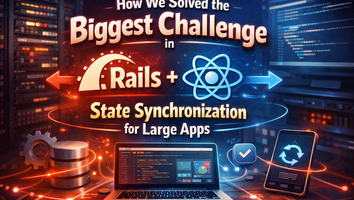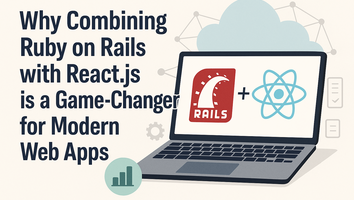Date range selector example given in the official documentation of JQuery UI datepicker is not that handy, so I have modified it a bit and have designed the same which is more intuitive. You can have a look at this demo HTML of the range picker is simple, I have created two text field separated by a hyphen.
<div align="center"> <div class="date-range"><input id="start_date" class="datepicker" name="start_date" readonly="readonly" type="text" data-should_refresh="end_date" data-type="minDate" /> <div class="saperator">-</div> <input id="end_date" class="datepicker" name="end_date" readonly="readonly" type="text" data-should_refresh="start_date" data-type="maxDate" /> </div> </div>
Add CSS to make it look better
.datepicker {
width: 80px;
border: 0;
}
.date-range {
padding: 0 0 0 5px;
display: inline-block;
border: 1px solid silver;
}
.date-range div {
display: inline-block;
}
.highlightRange a {
background: #7D93A8 !important;
color: white !important;
}
Now, finally the JS. There are 3 main functions in the JS class below:
- setDatePickerDefaults : Which is used to set defaults of the datepicker. I am overriding few callbacks - beforeShow to change the datepicker position; beforeShowDay which is highlighting the date range selected by calling highlightDays method; onSelect which is refreshing the datepicker to set the maxDate and minDate; onClose which is used to focus the selected date filed.
- bindRangeDatePickers : This method is simply binding the JQuery UI datepicker with the start and end date field.
- highlightDays : This method is adding highlightRange class to the dates in datepicker which are between start_date and end_date.
var DateRangePicker = function() {
this.init();
}
DateRangePicker.prototype = {
init: function() {
var today = new Date();
this.end_date = new Date(today.setDate(today.getDate() - 1));
this.start_date = new Date(today.setDate(today.getDate() - 7));
this.setDatePickerDefaults();
this.bindRangeDatePickers();
},
highlightDays: function(date) {
if($(this).attr("name").match(/current/)) {
if((date <= myDateRangePicker.end_date) && (date >= myDateRangePicker.start_date)) {
return [true, "highlightRange"];
}
} else {
if((date <= myDateRangePicker.end_date) && (date >= myDateRangePicker.start_date)) {
return [true, "highlightRange"];
}
}
return [true, ''];
},
setDatePickerDefaults: function() {
var that = this;
$.datepicker.setDefaults({
dateFormat: "M d, yy",
numberOfMonths: 2,
showButtonPanel: true,
beforeShowDay: that.highlightDays,
beforeShow: function(input, inst) {
$(this).css("background", "#D5E3ED");
if($(this).attr("name").match(/end/)) {
var originalLeft = $(inst.input).position().left;
setTimeout(function(){
$('#ui-datepicker-div').css({'left': originalLeft - 94 + 'px'});
}, 1);
}
},
onSelect: function(dateText) {
var datePickerOptions = {};
var selectedDate = $.datepicker.parseDate("M d, yy", dateText);
datePickerOptions[$(this).data("type")] = selectedDate;
$("#" + $(this).data("should_refresh")).datepicker("destroy");
$("#" + $(this).data("should_refresh")).datepicker(datePickerOptions);
$("#" + $(this).data("should_refresh")).datepicker("refresh");
eval("that."+$(this).attr("id") + " = selectedDate");
},
onClose: function(dateText) {
var $this = $(this)
if($this.data("type") == "minDate") {
$("#"+$this.data("should_refresh")).trigger("focus");
}
$(this).css("background", "#fffff");
}
});
},
bindRangeDatePickers: function() {
var that = this;
$("#start_date").datepicker({maxDate: that.end_date_current}).val($.datepicker.formatDate("M d, yy", that.start_date));
$("#end_date").datepicker({minDate: that.start_date_current}).val($.datepicker.formatDate("M d, yy", that.end_date));
}
}
var myDateRangePicker;
Hope this will solve your purpose.