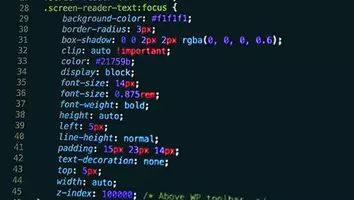Now that you're reading this, it's likely that you've already developed or are about to start building the website for your business using WordPress. That is a wise choice given that it is the top content management system in the globe.
However, a common question among business owners is what separates a better website from a subpar one. Well, the answer to this question is- “Elements”! While some designers may not find these components to be as crucial as others, all designers should keep these ideas in the back of their minds when creating websites.
So let's examine 7 essential elements that significantly influence each visitor's experience and the emotions they take away:
- Ease of Navigation
The simplicity with which website visitors will be able to navigate should be one of the first issues a web designer addresses when creating a website. The first step in choosing a navigation menu layout is to compare the left side vs. the top. Each has its benefits, but the real gift comes from using this option to reduce clicks. Visitors to your website want to locate the information they need quickly and simply, and you want to make it possible for them to do so without having to navigate through several links that clog up your page.
All pages should be linked to all other pages so that users can easily return to where they left off. Your navigational scheme or menu should also stand out from any advertisements you may have included on the page to avoid any confusion.
- Plugins
The WordPress ecosystem offers comprehensive programs known as plugins for specific functions or added capabilities. PHP is a computer language that is used to develop WordPress plugins. One can add these plugins even without any programming knowledge.
Numerous free plugins are available in the WordPress plugin library. A user needs to take precautions when downloading these free plugins. Before determining the caliber of these plugins, one must investigate the update history, compatibility, and tech support.
There are also premium plugins from outside developers that have incredible features.
- Appearance
One of your website's most crucial and observable aspects is how it looks. Your company should portray itself professionally and appeal to your target market. Designs with practical utility and modern trends will be more appealing to users.
A design that can endure (or readily develop) for years to come will secure your investment from the outset because technology and design trends are ever-evolving. Poorly designed websites soon become out of date and require considerably more frequent upgrades than you had anticipated. Colors, text, images, and pictures must all work together to create a timeless design.
- CTA
The call-to-action (CTA) button is a crucial design component that can be positioned anywhere on your website. It can be used to guide people to conversion as well as for navigational purposes.
Just be wise about where you put it and how you design it (large, bold, and easy to click). According to research, buttons should be placed where visitors are most likely to click.
- Social Media Links
Until they convert, you want to keep visitors on the website. If customers must leave, social media icons let them connect with and communicate with your company even when they are not inside of it.
Visitors can act as brand ambassadors for you by promoting your goods and content through social media share icons.
- Comments
Comments are a useful tool for keeping website visitors interested in the material. Typically, this feature is turned on for posts but disabled for pages. However, there may be situations when you need to control the website's comment section.
You never know when you might get some automated spam bots or otherwise offensive remarks. You control visitor messages via the Comments screen to address this. You can do this to automatically filter out future comments that are identical by marking those as spam.
- SEO & Analytics
A fantastic website that receives little traffic is just a waste and a shame. Search engine optimization, or SEO, will assist in increasing website traffic. Additionally, having pertinent site content will introduce you to new clients.
Consider starting a website to sell auto components in the New York City area. You want Google to recognize the material on your site as a suitable match when a customer searches for "auto parts New York City" and to display your site's URL on the first page (ideally) of the search results. You may gain insight into what is happening on your website, from traffic stats to keyword searches, by including tracking and site analytics services. Additionally, tracking aids in client targeting, the creation of relevant adverts, and the development of websites with improved conversion rates.
Wrapping Up
Use these components in your WordPress website design if you want to give your site a solid foundation. They'll not only offer your website a polished, expert appearance, but they'll also help it rank higher in search results and convert more visitors.
W3villa Technologies is a leading WordPress development company that will assist with making your website fantastic whether you are thinking about creating your first website or wished to update an existing one.
In addition to giving your website a clean and professional appearance, we can also improve search engine performance and boost visitor conversion rates.