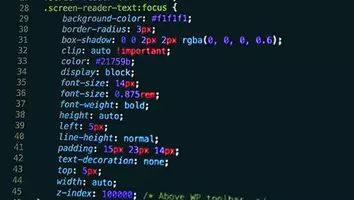Login forms play a vital role when it comes to developing an interactive user interface in mobile applications and websites with an area solely dedicated to members-only. If the question arises in your mind, “Why are Login Forms so important?” Here is the answer to it- Login Forms act as the door to the world of your application. Their designing, and ease of filling are directly proportional to the number of app users. So before moving any further on how to make them user ready? Let us learn the basics of login forms. We will share some best UX tips for you to consider as letting in anyone and everyone into the app is not an alternative.
Essential elements of a Login form →
Unlike the others, login forms are limited to the number of fields used in them. The reason for this minimal approach is the users’ disliking to fill forms. You would surely not want to be assertive for the user to fill too much information until you want them to leave. Your app should have a simple, familiar, and relevant Login form. Yet there is a need to be concise, you still have a lot of elements to choose for your form:
- Username field
- Email field
- Telephone number field
- Password field
- Alternative login options
- Forgot password link
- Submit button
- Show password option
- Keep me logged in option
- Registration link
Developers prefer to use the following fields as a rule:
- Email field
- Password field
- Alternative login options
- Forgot password link
- Submit button
Suiting the purpose of your login form you can choose your desired field or add other options to this default pack.
The objective of a login form →
Before hopping to the best UX tips for creating a login form, you need to know “what is the objective of a login form in your application?”
Being a developer you should question yourself as:
- What input fields should be included in the login form for comfortable and pleasant user experience?
- Do you allow all potential clients in immediately or filter?
- Do you wish to meet the expectations of the target market or create a standard experience for the clients?
You should also question yourself on the purpose of the design as:
- If you wish to use the login form for the named purpose only or would make it a part of your brand identity?
- Or if you want to make it a part of the marketing campaign?
So deciding the purpose of the login form before designing is necessary.
Best UX Tips to Build Login Forms →
User experience means everything while designing a website or app which includes the login form too. To make exceptionally flawless interaction with login forms you should avoid creating login walls. Following are the best practices to be considered while building rocking login forms:
- Make an outstanding link to login instead of hiding it.
- Display your login form in the hero area in case of improper functioning of your website without immediate entering.
- Replace “Sign Up” in the login form markup with “Registration.”
- Avoid using two forms side by side.
- Avoid mini corner pop-ups in login forms.
- Including only vital input fields i.e. two, are enough.
- Provide email or telephone number field instead of the username.
- Keep users auto logged in while leaving them an option to undo it.
- Provide Immediate field validation option to users instead of them waiting till pressing the submit button.
- Avoid using excessive security rules.
- Create an eye-catching error message instead of intrusive.
- Use placeholders or labels to inform users about what information is to be filled inside a given field.
- Always provide an evident “Forgot Password” link as people forget their passwords all the time.
- To avoid the annoyance of mistyping passwords allow users to see what they type in a password field...
- Always notify the user about failed attempts instead of locking the account. Also, let them try at least 4-5 times.
- You should consider providing alternative options for logging into the website using social media profiles or other popular platforms. In the second place, stick to 2-3 options only.
This big list might be time taking but is easy to implement. Also, following these best practices, will take your login form to another level.
Even though login forms are as old as eternity, people tend to face problems with handling them. Numerous things such as too many options, fancy input fields, confusing design, suspicious elements, etc. can scare them away. Therefore, being a developer it is your call to transform a login form into a UI unit that assists in comfortable user experience. That’s what our developers do. To accomplish your dream of creating web and mobile apps, W3villa being a web and mobile app development company provides you with its team of expert developers who implement interactive UI/UX tips to take your websites and applications to a whole new level.